Smartsheet is a popular spreadsheet program, with an estimated four million people using it for data organization, analysis, and reporting. It has some great features for collaborating and automating workflows, but if you have more complex needs, Smartsheet may not be the best fit.
Fortunately, there are lots of comparable and better alternatives to Smartsheet that might work better for your projects now and in the future. We’ve compared some of the top options out there, so if you feel you could be better off using a different data management system, this article will point you in the right direction.
We’ll cover the reasons why you might not want to use Smartsheet, as well as the best Smartsheet alternatives, including some of the best free and open source options from top providers like Baserow, Workzone, Asana, and more.
- What is Smartsheet?
- Smartsheet pros and cons
- Why you need a Smartsheet alternative
- Best Smartsheet alternatives
- Other top Smartsheet alternatives
- More Smartsheet alternatives and competitors to check out
- Smartsheet alternatives - frequently asked questions
- Baserow vs. Smartsheet
- The best alternative to Smartsheet
What is Smartsheet?
Smartsheet is a software-as-a-service (SaaS) platform for work management and collaboration. It’s used to track projects, assign tasks, manage calendars, and share documents, all centered around “smartsheets,” similar to the spreadsheets in Microsoft Excel. You can connect Smartsheet with 100+ apps like Google Sheets, Gmail, and Slack, and create workflows without any coding required. Smartsheet also has an app available on both iOS and Android operating systems.
Smartsheet pros and cons
Smartsheet has many great features, like team collaboration tools, analytics and reporting dashboards, automation functionality, customization, and an array of templates to get you started. However, it also has some big disadvantages. For instance, the interface isn’t very user-friendly, the activity log is limited, and Smartsheet pricing is pretty steep. Unlike other competitors, there’s no free plan. And while all of the paid plans are priced per person, they require a minimum of three users, which triples the price.
Why you need a Smartsheet alternative
While Smartsheet is a great spreadsheet platform, some organizations need more advanced software to help them organize and manage their data. Some of the best Smartsheet alternatives are open-source no-code platforms that allow users to create bespoke, full-featured systems based on their unique requirements and needs. A great example is Baserow, a spreadsheet/database hybrid that lets you connect, manage, and organize large amounts of data and create automated workflows easily, without any coding skills.
Let’s look in more detail at Baserow and some of the other great alternatives to Smartsheet.
Best Smartsheet alternatives
Baserow
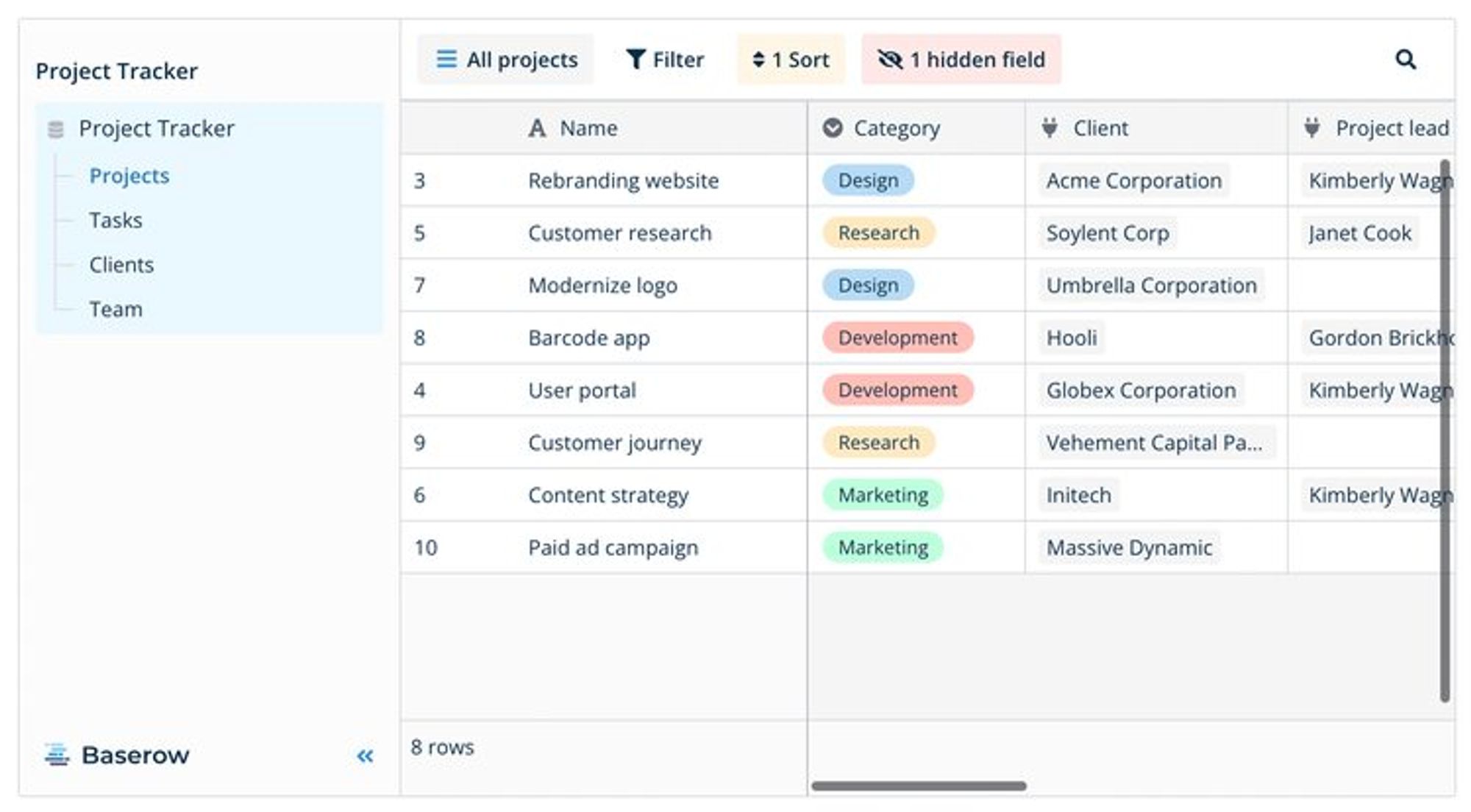
Baserow is an open-source, no-code, relational database that lets you easily connect your data and build customized applications that are unique to your organization’s needs. Don’t let the word ‘database’ put you off. This user-friendly tool is far from complicated, letting you and your teams easily collaborate and manage information about anything at all.
Because it’s open source, it can be run independently on your own server with no vendor lock-in. And it’s no-code, so you don’t need to know SQL or any other query languages to be able to use it well. All of your data can be logically organized and easily accessed, edited, and added to, with everything saved and synced in real-time. Baserow’s platform is also API-first which means it’s made to connect with other software.
Whether you want a simple spreadsheet system or you’re building a vast data project, you can use it to manage work, track projects, plan budgets, and much more. Start from scratch or find inspiration from the extensive library of pre-built templates. Offering the familiarity of a spreadsheet with the power of a database, Baserow tops the list of the best alternatives to Smartsheet.
Baserow pros & cons
- A no-code, open-source Smartsheet alternative
- Spreadsheet and database functionalities
- Fast and intuitive interface
- Hosted or self-hosted
- Big library of templates
- Can handle a vast amount of data
- Easy to connect with other software
- Generous free plan
- Variety of views including kanban and calendar
- No mobile app
- Only accessible via browser
NocoDB
NocoDB is another open-source no-code platform that lets you turn any spreadsheet into a database. Like Baserow, is a great open-source alternative to Smartsheet, allowing you to organize your processes and workflows into dynamic and versatile spreadsheets with lots of additional functionality.
It works in a similar fashion to Baserow in terms of allowing non-technical users to create their own unique databases. NocoDB, however, is more so designed to be connected to traditional databases like PostgreSQL, MySQL, MicrosoftSQL, MariaDB, and more, turning data into an interactive database with a ‘smart spreadsheet’ functionality.
However, it also has some drawbacks. Compared to Smartsheet, the interface is overwhelmingly complex, and it doesn’t offer any ready-made templates. Another disadvantage is the lack of a managed and hosted cloud version with enterprise-grade features. For a better alternative, you might want to check out Baserow’s hosted and self-hosted plans.
NocoDB pros & cons
- Connect to new/existing SQL database
- Collaborate just like a Smartsheet spreadsheet
- Headless APIs
- Easy to sort and filter columns and rows
- Automate processes and workflows
- Good integrations
- Complex UI
- Weak visual design
- Lack of key features
- Not real-time collaborative
Airtable
No list of open-source alternatives to Smartsheet would be complete without mentioning Airtable. Airtable describes itself as a platform that makes it easy to build custom applications to streamline any process, workflow, or project, without having to learn a single line of code. ‘Building an application’ can sound daunting, but Airtable lets you create your own tool in no time.
No matter what your projects are, with Airtable you can create different tables for different information and easily connect them as necessary. Organize your data with rich field types like dropdowns, check boxes, and drag-and-drop file attachments. Focus on the data you need with easy filter, group, and sort features to get what you need quickly.
Now for the disadvantages: If you deal with large amounts of data, you might find that Airtable isn’t enough for you. The software is also closed source and not self-hostable, so many companies are unable to store their data on their servers. What’s more, Airtable offers limited integrations, and its formulas aren’t as intuitive as those in products like Excel, so you might want to consider some Airtable alternatives instead.
Airtable pros & cons
- Easy to use
- Nice interface
- Easy to configure
- Gantt chart, calendar, form, and kanban views
- Mobile access
- Handful of useful native integrations
- Automation is limited
- Expensive if you’re using premium with a team
- Limited options on the free version
Wrike

One of our favorite free alternatives to Smartsheet, Wrike is a work management platform that makes it easy to manage projects and automate team workflows across your company. Built for businesses of all sizes, it provides one central hub for entire companies to work together via connected workflows with visibility into goals, objectives, and real-time progress.
It has a wide variety of plans, integrations, and templates to choose from, as well as a user-friendly dashboard with great tools for managing and tracking tasks, projects, schedules, and other processes. Collaboration is as easy as mentioning anyone in a comment. And you’ll never hit limitations, with solutions ranging from general project management to customized packages for marketing, IT, professional services, and more.
If you’re looking for a free Smartsheet alternative, Wrike offers a free basic plan complete with unlimited projects. However, for things like Gantt charts, reports, automation, and custom templates, you’ll need to buy an add-on or upgrade to an advanced plan. The paid subscription starts from $9.80 per user, per month.
Wrike pros & cons
- Integration with 400+ popular apps
- Great collaboration features
- Impressive Gantt chart
- Good choice of pre-built templates
- Free trial and free basic plan
- Takes some time to learn as a new user
- Dashboard selections are too cluttered
- Can be difficult to locate information when searching
- Too many options can be overwhelming
Asana
Another top contender for best free Smartsheet alternatives is the project management tool, Asana. This collaborative tool is hailed for its kanban-style user interface and wealth of customizable features to help teams track and manage tasks and workflows.
It comes with numerous project templates designed for a diverse range of team types and projects, plus handy project status reports, lots of project views, and integrations with top-work software like Slack, Zoom, GitHub, and more.
But Asana does have some disadvantages. Users say it lacks any way to track time, and it can be quite complicated to use, making it better for experienced professionals. Its assignment feature is also limited to just one user assigned to one task at a time, which can be frustrating.
If you’re looking for free Smartsheet alternatives, Asana scores top points for its impressive free plan. If you have a small team, the free version includes many features you will need, such as automation, unlimited tasks, projects, messages, activity logs, and file storage.
Asana pros & cons
- Great free alternative to Smartsheet
- User-friendly kanban-style interface
- Integrations with Slack, Zoom, GitHub and more
- Project timeline and status reports
- Lots of templates
- Requires experience to use
- Paid versions can be pricey
- No time tracking features
- No meeting management
- Assignments are limited
- Too many features associated with tasks
Microsoft Project

Wondering if Microsoft has anything like Smartsheet? The answer is yes. Microsoft Project is one of the best-known and most trusted Smartsheet alternatives around. If you’re already using other Microsoft products, MS Project is the top choice for your scenario with its clever project management features like project budget forecasting, advanced Gantt charts, detailed task descriptions, and both cloud and on-premise variants.
While Microsoft Project is built for small and large businesses, it’s not the most user-friendly project management solution on the market. But experienced project managers will appreciate the great range of plans, including Project Plan 5 which has everything you need to model project proposals and compare key business metrics.
You can use it online by signing up for an Office365 subscription which also comes with other productivity tools like Word and PowerPoint. Or go for an on-premise plan – these are good for installation on a single PC, but they lack the collaborative features of the cloud Microsoft Project editions.
Microsoft Project pros & cons
- Good Smartsheet equivalent in Microsoft
- Customizable Gantt charts
- Project budgeting toolkit
- Track tasks and goals assigned to specific people
- Supervise resources
- Good technical support
- Complicated to use
- Programming skills needed for interactive dashboards
- No mobile app
- Steep learning curve
Other top Smartsheet alternatives
Monday
Monday is a flexible, easy-to-use work management hub where teams can build workflow apps to run their processes, projects, and daily work. Its colorful views allow you to easily visualize your projects from start to finish and track your team’s work all in one collaborative workspace.
Monday’s plethora of features makes it one of the best Smartsheet alternatives around. Customizable workflow templates, real-time collaboration features, and robust automation work together allowing your team to work more effectively. Add in other features like project budget management, time tracking, built-in reporting, and lots of third-party integrations, and it’s easy to see why it’s a top contender.
However, there are some cons to using Monday. One big disadvantage is the add-ons and hidden costs. While Monday has a free plan for up to two users, the paid plans are priced ‘per seat, per month’ (a user is a seat) for up to 50 seats. This can be expensive, especially when using advanced plans with a lot of users.
Monday pros & cons
- Built for multiple users
- Good tracking features
- Kanban, calendar, and timeline views
- Powerful collaboration tool
- Reliable project organization
- Per user pricing is expensive
- Difficult to track time against each task
- Users report issues with the mobile app
- Integrations are limited
- Users would prefer better API integration
- Lack of scalability
Adobe Workfront

Adobe Workfront is a great Smartsheet alternative if you’re looking for a web-based, enterprise-level project management tool. Designed for large organizations rather than small businesses, it lets you automate tasks, manage workflows, balance resources, watch budgets, and approve work, all from a centralized dashboard.
It has iPhone and Android apps to keep teams connected no matter where they are. It also offers an open API so that organizations can easily connect to other tools like Slack and other business software. It’s great for big businesses, but if you’re a smaller business looking for greater flexibility and more collaboration, then you should probably look at some of the other alternatives to Smartsheet.
Adobe Workfront pros & cons
- Provides real-time information
- Can handle complexity in large organizations
- Very customizable
- Enterprise-grade features
- Layout is not intuitive
- Setting it up can be time-consuming
- Not the best Gantt charts
- Can be difficult to find work
- No built-in chat
Zoho Projects
Zoho Projects is a cloud-based project management platform that helps you plan projects, track work, and collaborate with your team wherever they are. It has an easy-to-use interface, as well as a mobile app that facilitates your projects from anywhere.
Its comprehensive features let you track issues easily, automate tasks, monitor progress with Gantt charts, and collaborate with your team using forums, virtual meetings and more. You can customize your portal with custom fields, layouts, statuses and workflows. And account for every minute of work using automatic or manual timers.
If you’re looking for Smartsheet alternatives with special features like built-in chat and time tracking, then this is a top choice. It’s good value too. The basic plan is free and comes with support for 2 projects and up to 3 users, while the paid plans start at just $4 per user, per month.
Zoho Projects pros & cons
- Efficient task and project tracking
- Great time tracking features
- Free 10-day trial
- Good customer support
- Strong features
- Searching for tasks needs improvement
- Bug reporting needs work
- Poor dashboard functionality
- Steep learning curve
- No way to know if all features are being used
Workzone

Workzone styles itself as more robust than entry-level tools like Basecamp and less complicated than Microsoft Project. If you’re looking for a Smartsheet alternative that’s full-featured but simple enough for real-world use, then Workzone is worth checking out.
The platform gives you the visibility to instantly see which projects are on track and what every team member is working on. Easily assign tasks, due dates and more, then let automation keep your teams focussed with reminders, personalized to-do lists, and real-time notifications.
An array of built-in tools and templates are at your fingertips to help you track workload, time and expenses. Plus, you get access to the support team who can jump on a call or screen share to make sure you get the help you need. It doesn’t come cheap though. The team plan starts at $24 per user per month and the Professional plan starts from $34 user/month. Enterprise plans are priced upon request.
Workzone pros & cons
- Gantt charts
- Mobile access
- Budget and expense management
- Good collaboration tools
- Timesheet tracking
- API integration
- Not a very intuitive interface
- Overall appearance can be improved
- The program sends a lot of emails
- Importing from Excel is a bit clunky
- Expensive
More Smartsheet alternatives and competitors to check out
Basecamp
- Best for: Teams seeking simplicity and straightforward data and project management.
- Main features: To-do lists, milestone management, file sharing, automatic check-ins, message board. Hill Charts for project tracking.
- Best suited for: Small to medium-sized businesses looking for an easy-to-use collaboration tool.
- Pricing: Pricing starts from $15 user/month for pay as you go. The Pro Unlimited plan starts at $349 per month (billed monthly) with no per-user charges.

ClickUp
- Best for: Teams looking for a highly customizable Smartsheet alternative for all-in-one project management.
- Main features: Tasks, docs, time tracking, goals, and chat within one app. ClickUp AI can be added to any plan. Customizable views including List, Board, Box, and Calendar.
- Best suited for: Businesses of all sizes that need flexibility in task and project management.
- Pricing: Free Forever plan available. Paid plans start at $7 user/month.
Trello
- Best for: Teams that prefer visual project management with a kanban board approach.
- Main features: Simple, card-based task management. Power-Ups to integrate with other tools and add extra features.
- Best suited for: Small to medium-sized teams that need a user-friendly and visual task management system.
- Pricing: Free basic plan. The Standard plan starts at $5 user/month.

Planview
- Best for: Large enterprises and organizations looking for comprehensive project and resource management.
- Main features: Portfolio and resource management. Strategic planning and lean project management. Collaboration, roadmapping, reporting and analytics, AI-driven insights.
- Best suited for: Large enterprises and organizations needing a robust project and portfolio management solution.
- Pricing: Custom pricing based on business needs. Demos and free trials available.
Teamwork
- Best for: Service-based businesses and agencies that need project tracking and client collaboration.
- Main features: Project management, time tracking, and invoicing. Ready-to-use templates. Integrates with a wide variety of tools. Client portals for collaboration and updates.
- Best suited for: Agencies, service-based businesses, and teams that work closely with clients.
- Pricing: Free plan for up to 5 users. Grow plan starts at $25.71 user/month, billed yearly (5 user minimum).
Smartsheet alternatives - frequently asked questions
What are the best Smartsheet alternatives and competitors in 2024?
Choosing the best Smartsheet alternative is a challenge because the right choice depends on individual needs and project requirements. For instance, Baserow is the best choice for those who want to create custom, scalable databases and applications without coding. On the other hand, Teamwork is better suited to service-based businesses in search of a dedicated tool for client collaboration. While Trello is ideal for those who prefer a simple, easy-to-use, and visually appealing Kanban-style system for managing tasks and projects.
Are there any free Smartsheet alternatives that offer similar functionality?
Yes, Baserow and NocoDB both offer robust free plans that deliver functionality similar to Smartsheet. Baserow offers unlimited databases, rows, and storage on its self-hosted version, and its MIT licencse lets users modify and build on top of the source code without incurring any fees. NocoDB also provides a free solution with its ability to turn any SQL database into a smart spreadsheet interface, offering a good range of features for individual users and small teams. Airtable also provides a free basic plan for individuals or very small teams.
How do Smartsheet competitors compare in terms of pricing?
The pricing of Smartsheet competitors varies significantly by solution. Baserow has generous free plans and competitive premium plans starting from $5 user/month. Being an open source, no-code database with an array of advanced features, it offers significant value for money, making it an attractive choice for businesses looking to optimize their budgets. Airtable also offers a database-centric approach but with no open-source, self-hosting capabilities, at a higher price point. Monday.com tends to be on the higher end of the pricing spectrum, particularly when using advanced plans with a lot of users.
What Smartsheet competitor offers the best enterprise plans?
Planview and Adobe Workfront are both geared towards large enterprise project management, offering extensive tools for resource management, portfolio planning, and workflow automation. In addition, Baserow’s versatility and ease of customization make it an ideal option for enterprises looking for scalable and customizable database solutions, providing an efficient way for non-technical teams to manage vast datasets and complex projects. See Baserow Enterprise.
What are the best open-source Smartsheet alternatives?
Baserow is the best open-source alternative to Smartsheet, offering a flexible and user-friendly platform for custom database creation without coding. Its emphasis on customization and scalability makes it ideal for teams and developers looking for a powerful yet adaptable tool. NocoDB is another open-source option, with its capability to transform SQL databases into smart spreadsheets, providing a valuable resource for those with specific database management needs.
How do the best Smartsheet alternatives ensure data security and compliance?
Data security is a priority for many data management tools. Baserow takes data security seriously, allowing for self-hosting, giving businesses complete control over their data and ensuring security compliance. Airtable, Planview, and Adobe Workfront comply with industry standards like GDPR and offer advanced security features, including two-factor authentication and encryption in transit and at rest. Zoho Projects also prioritizes security, with data encryption and compliance with international security standards.
Which Smartsheet alternatives offer the best user experience and ease of use?
Trello is renowned for its ease of use, centered around the Kanban board concept, where tasks are represented by cards that can be dragged and dropped across different columns. Basecamp is another tool known for its simplicity, offering a clean and straightforward interface that focuses on communication and task management. Baserow’s intuitive drag-and-drop interface, customizable templates, and a visually appealing layout makes data and project management accessible and enjoyable.
Are there any no-code alternatives to Smartsheet?
Several options on the list offer no-code functionalities. Baserow is a leading no-code alternative to Smartsheet, letting you build, customize, and manage databases easily. NocoDB is also designed to offer a no-code interface where users can manage databases using a familiar spreadsheet view. Airtable, ClickUp, Monday, and Trello also offer no-code solutions for project management, catering to varied needs from database-centric projects to task organization.
Can I use Smartsheet alternatives for CRM?
Yes, several Smartsheet alternatives can be effectively used for Customer Relationship Management (CRM). Baserow, with its customizable database capabilities and pre-built CRM templates, allows businesses to create a tailored CRM system that can adapt to their unique processes and customer data management needs. Airtable and ClickUp also offer templates and features conducive to CRM, enabling tracking of customer interactions, sales pipelines, and contact databases without the need for a dedicated CRM software.
Which Smartsheet alternatives integrate with other business tools?
Many Smartsheet alternatives have extensive integration capabilities. For instance, Baserow provides a REST API and supports various plugins, allowing seamless integration with other software tools and services. Similarly, ClickUp and Asana also offer robust integration ecosystems, connecting with tools like Slack, Google Drive, and GitHub, ensuring smooth workflows across different platforms.
Baserow vs. Smartsheet
When comparing alternatives to Smartsheet, Baserow is an ideal choice for those seeking advanced features, open-source flexibility, and competitive pricing. Both platforms offer essential functionalities for data management, but Baserow offers several key features that might make it a preferable option for specific needs.
Here’s why Baserow might be a better alternative to Smartsheet:
- Open-source flexibility: Baserow’s open-source framework provides the freedom to customize the software extensively, in contrast to Smartsheet’s proprietary platform. This flexibility can be crucial for businesses needing tailored database solutions.
- Self-hosting capabilities: Offering the option to self-host, Baserow ensures users can maintain stringent data security and compliance standards, such as GDPR and HIPAA—a level of control over data governance that Smartsheet doesn’t directly provide.
- Scalable performance: Baserow is designed for scalability, efficiently managing large volumes of data (500,000+ records) without performance degradation, which might be a challenge for Smartsheet users as their database grows.
- Advanced integration and automation: Baserow’s open API facilitates broad automation and integration possibilities with other tools including Make, n8n, Bubble, and Zapier, enhancing workflow efficiencies.
- User-friendly interface: Transitioning from Smartsheet to Baserow is easy, thanks to Baserow’s intuitive, spreadsheet-like interface that simplifies database management.
- Community and documentation: Baserow boasts a robust community and extensive documentation, offering support that can be invaluable for users migrating from Smartsheet or starting fresh.
- Diverse views and collaborative tools: Baserow offers multiple views including Grid, Calendar, Form, and Kanban, along with real-time collaboration, comments, and notifications.
- Custom application building: Baserow’s application builder module enables the creation of custom database applications, public-facing portals, and more, providing functionalities that extend well beyond Smartsheet’s offerings.
- Exceptional value: Baserow delivers superior value, especially with its unlimited rows and databases in the self-hosted version, and a SaaS version that surpasses Smartsheet in storage and capacity offerings.
The best alternative to Smartsheet
Finding the best alternative to Smartsheet depends on your unique data management needs, feature preferences, and financial considerations. While Smartsheet is a popular tool for work management and collaboration, the array of alternatives available today might be better for your specific requirements. Key factors such as open-source flexibility or no-code database functionalities play a significant role in making this decision.
Baserow is an ideal choice for those in search of a customizable, scalable, and intuitive no-code database platform. Its open-source architecture, options for self-hosting, and comprehensive API for broad automation and integration capabilities make it perfect for a variety of use cases. Platforms like Trello offer simplicity and ease of use for basic task management, while Teamwork is geared towards teams that work closely with clients.
When evaluating solutions, it’s crucial to assess the scale and complexity of your data, the customization level required to support your operations, and how your team prefers to collaborate. You might want to try a selection of platforms to see which works with your daily workflows. The ultimate goal is to find a platform that enhances your team’s productivity, suits your project management style, and fulfills your specific requirements for managing and analyzing data.
Ready to get started? Create an account with Baserow today!




